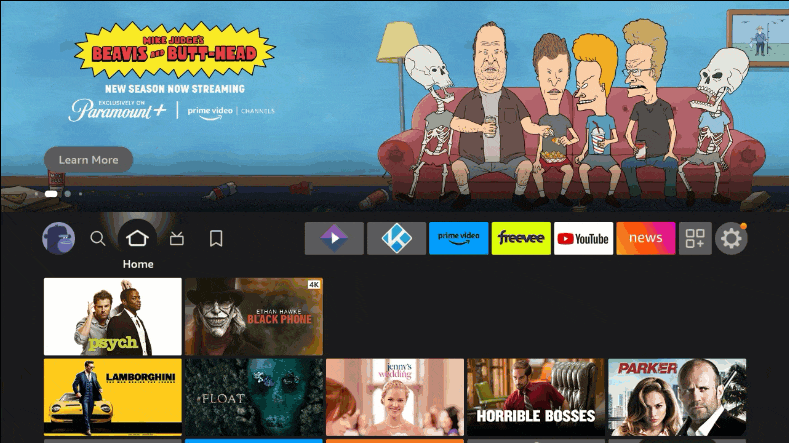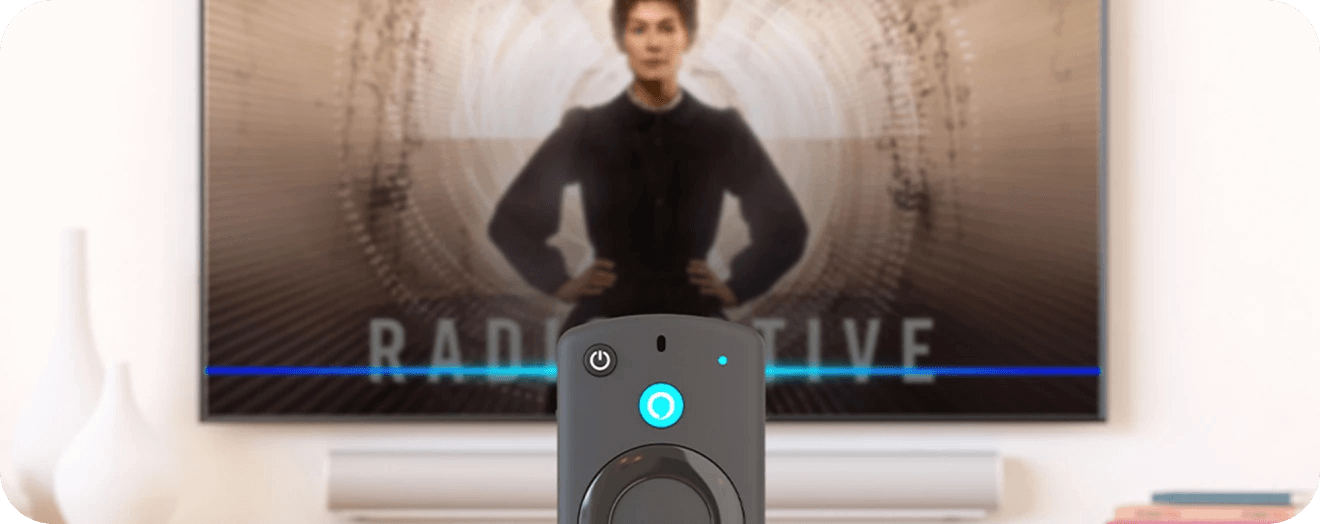
#
Fire TV Stick Free Streaming
Discover the ultimate Pirate's Guide to Free Streaming with Fire TV Stick on this webpage! Whether you own a Firestick device or any Android TV, this guide is for you. Learn how to set up free streaming on your device and access thousands of movies, TV shows, and live channels without paying a dime. Get started today and enjoy endless entertainment!
#
Stremio & Trakt
- Signup here.
- Install the Stremio app on your PC, Mac or phone.
- This device will be used to install the necessary add-on.
Once finished, you may remove the app but don't forget to keep your Stremio login credentials handy. These will be needed to sync your add-ons to the Fire Stick.
Linking your TRAKT account is not necessary as Stremio remembers your watch history and series progression. It is an added bonus. However, it is not mandatory to have a paid version of Trakt.
#
Torrentio
We will use Torrentio as the addon to search for torrents and communicate with your debrid provider.
- To avoid installing multiple copies, make sure to uninstall the plugin before modifying the configuration.
- Use this to configure the addon to your preferences.
- Disable options that your Firestick or TV does not support to prevent crashing when viewing the first result of each episode.
#
Installing Stremio
Fire TV Stick
- Install the "Downloader" app on Fire Stick using the icon which looks like .
- Enable Developer Options & Allow "Downloader" to install third party apps by following instructions in this animation.
- Open the "Downloader" app and enter this URL:
https://is.gd/dlstremio
#
Debrid Subscription
A debrid provider is not mandatory, but it is strongly advised. Without one, you may encounter difficulties and your IP address will be revealed.
A debrid service is a subscription that lets you download or stream torrents, similar to a seedbox. The essential distinction is that when you torrent to a debrid, the files are cached. This allows for immediate streaming if someone has already downloaded the torrent, rather than waiting for the download.
#
Recommended Providers
- Real-Debrid
- A popular choice for accessing various content, made available since 2009 with a vast selection.
- Debrid-Link
- Offers affordable services with the ability to seed torrents, select CDNs and additional features not directly relevant to this guide.
- RealDebrid
- Premiumize
- AllDebrid
- DebridLink
- Offcloud
- Put.io
Fire Stick Tricks - Learn how to unlock real potential of Amazon FireStick / Fire TV. This lists many free movie apps, live TV, sports streaming resources & more.