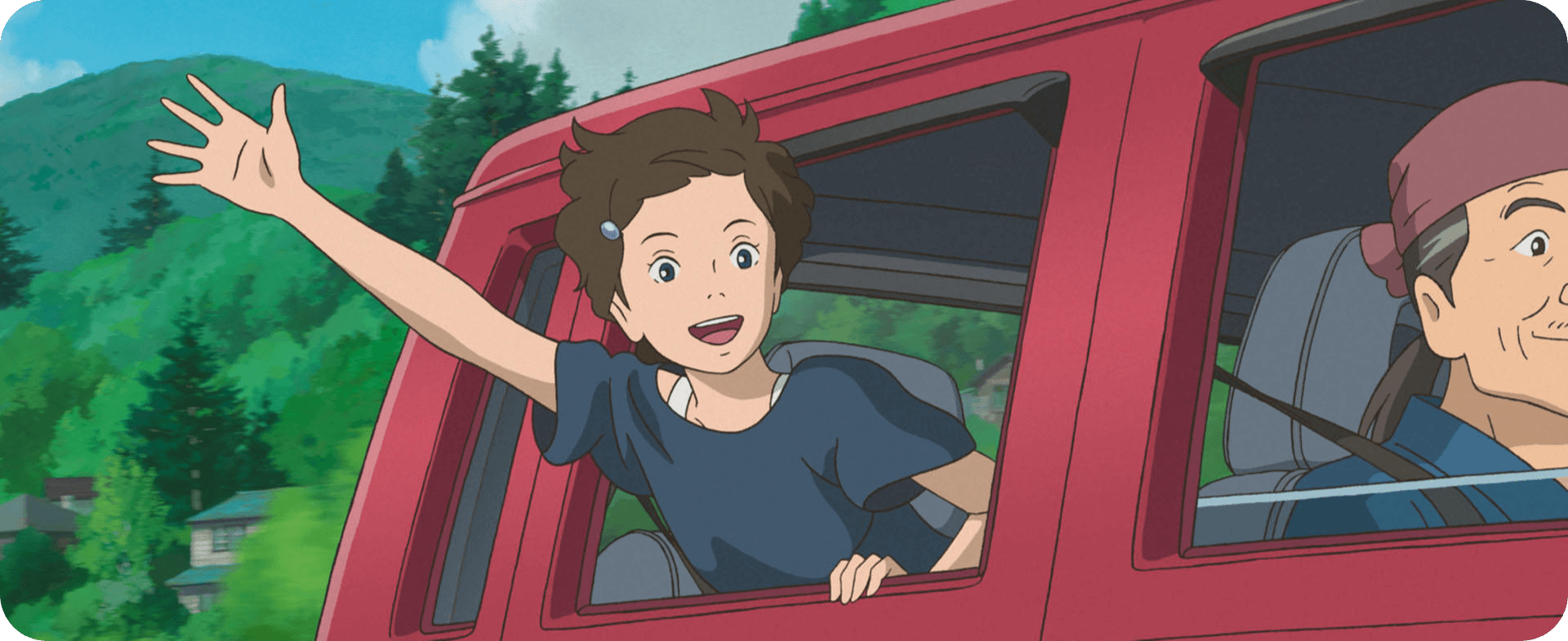
#
Weeb Stuff
Welcome to the ultimate weebpedia, your one-stop-shop for all things anime, manga, comics, light novels, and everything in between! Whether you're a seasoned otaku or just dipping your toes into the world of Japanese pop culture, we've got you covered with a treasure trove of resources. So grab your pocky, put on your cat ears, and get ready to dive into a world of endless possibilities!
#
Anime
DDL
- Tokyo Insider Direct
- Anime Out Direct
- Anime Tosho Hosting Sites
- AniDL
Index, MEGA
Ads - Hi10Anime
Direct
Ads - Anime Senpai GDrive, MEGA
- Kayo Anime GDrive
- Chauthanh Direct
- Anime Time
GDrive
Ads - RIP Crabby Anime GDrive
- rbx, 2, 3, 4, 5, 6 Index 💀
TORRENTS
XDCC | IRC
IRC is a text communication protocol used in XDCC, a computer file sharing method that leverages IRC as a hosting service. This approach offers a key benefit: IRC bots are typically faster than anime websites when uploading new episodes, enabling earlier downloads.
Connect To The Network
- Download and install any IRC client from above. Let's use HexChat here.
- The network list tab will open on starting the app, pick a username and nickname here, along with second and third choices.
- Find and select the
Rizon network. - Type
#niblin "Join this channel" and click OK.
To connect to other networks and channels hosting your target IRC bot, check Nyaa releases for the relevant information and repeat the process for step 3 and 4. For example, you can use:
#MK@irc.xertion.org
#XDCCLeech@irc.xertion.orgDownloading Anime
- Go to NiblBots Rizon or Animk Xertion .
- To search for a specific anime to download, enter its name and resolution, such as "Kimi no Na wa 1080p", into the search bar and click on the search button.
- Clicking the results will copy a command like
/msg Rory|XDCC xdcc send #22430to your clipboard. You can make this command yourself by looking at the bot name and pack # columns. - To initiate the download, paste the copied command in HexChat, after which the download should commence immediately.
General Instructions For All IRC Clients
- Firstly, you need to install an
IRC Client on your device. This will enable you to connect to IRC servers and communicate with other users. You can choose from a variety of IRC clients available. - Once you have installed an IRC client, you can access an
XDCC Packlist to search for your desired content. The XDCC packlist is a server hosting a list of packs available for download. - When searching for content, clicking on the search result will provide a command message. The standard XDCC command given below is used for initiating the download process.
/msg [bot name] xdcc send #[packet number]- Next, you must join the server and the channel of the bot hosting the content you want to download. Once you have joined the server and the channel, you can send the command message to the bot.
- Upon sending the command message, a pop-up window will appear, allowing you to start the download process. This will download the desired content onto your device.
You may face some issue if you turn on SSL while logging in.
Batch Downloading
To modify the command for downloading multiple episodes, take note of the pack numbers for all desired episodes and make the necessary adjustments accordingly. For example:
/msg Rory|XDCC xdcc batch 22430-22441
/msg Rory|XDCC xdcc batch 22430,22435,22440
/msg Rory|XDCC xdcc batch 22430,22432,22435-22441Some Batch Commands
/msg [botname] XDCC BATCH [a]-[b]- → Request packs with numbers a to b, including a and b, from the bot.
/msg [botname] XDCC BATCH [a],[b],[c]- → Request packs with numbers [a],[b] and [c] from the bot.
/msg [botname] XDCC BATCH [a]-[b] [password]- → Request passworded packs with numbers a to b, including a and b, with password "password" from the bot.
/msg [botname] XDCC BATCH [a],[b],[c] [password]- → Request packs with numbers [a],[b] and [c], with password "password" from the bot.
/msg [botname] XDCC BATCH [a],[b],[c]-[d]- → Request packs with numbers a, b and c to d from the bot. (i.e, you can combine the two methods of saying which set of packs you want)
- nibl Anime
> Server: irc.rizon.net Port:6697
> Channel: #nibl- subsplease Anime
> Server: irc.rizon.net Port:6697
> Channel: #subsplease- animk Anime
> Server: irc.xertion.org Port:6697
> Channel: #MK or XDCCLeechXDCC EU and SunXDCC
Both don't have a single bot channel. They mention the server and the channel address in the search result.
XDCC EU
Click on the ℹ️ button.
Join the server and the channel of the bot.
Copy and send the bot command in the channel.
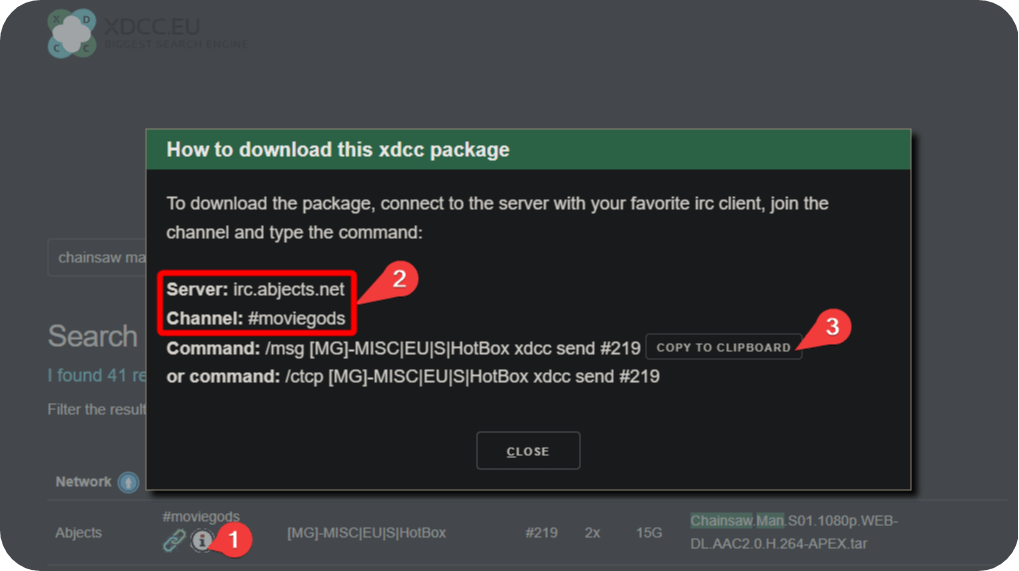
Sun XDCC
- Join the server and the channel of the bot.
- Make the bot command according to the standard form. For this screenshot, the bot command will be:
/msg [FutureBot]-[C21] xdcc send #530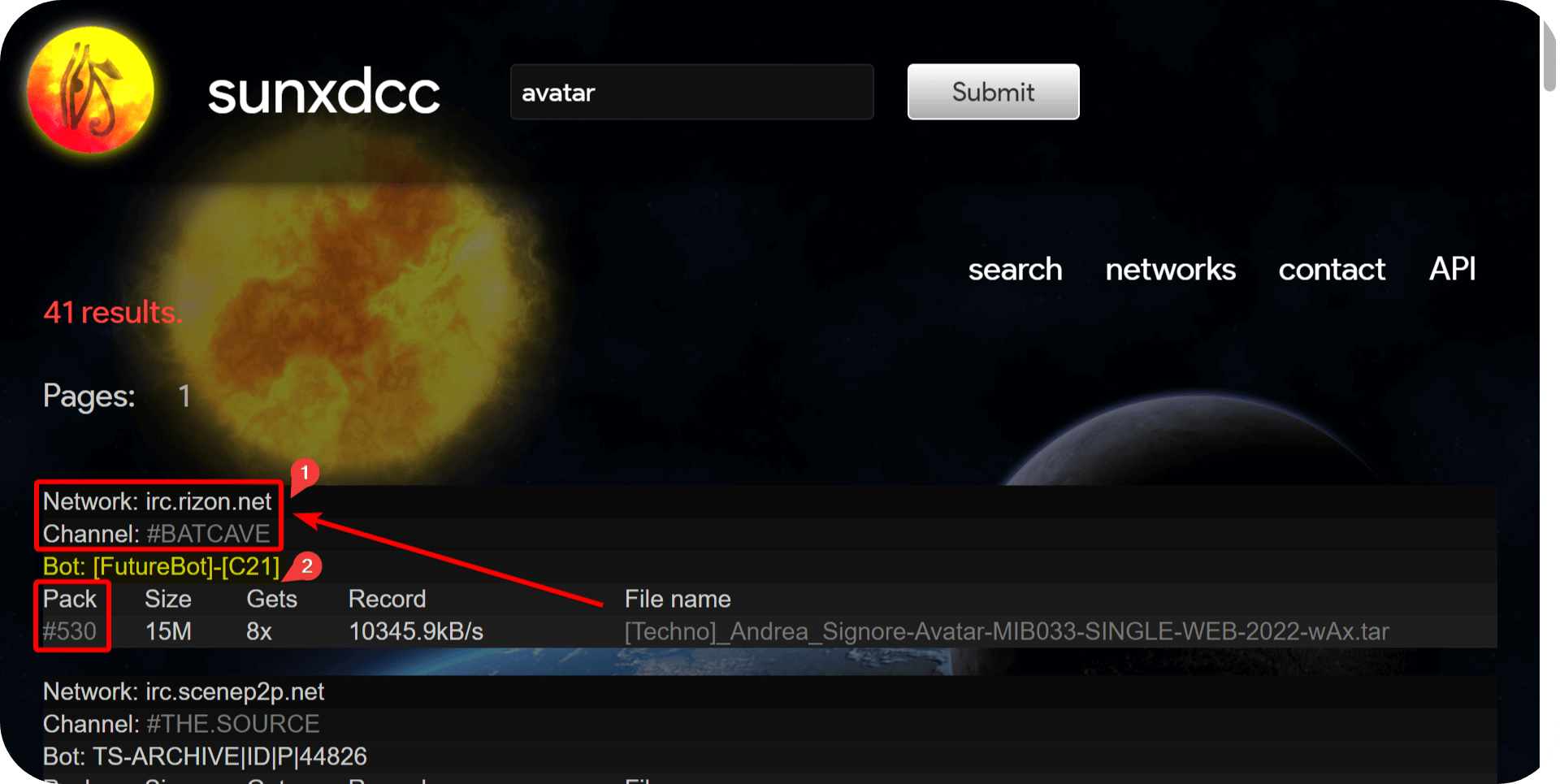
STREAMING
DOWNLOAD
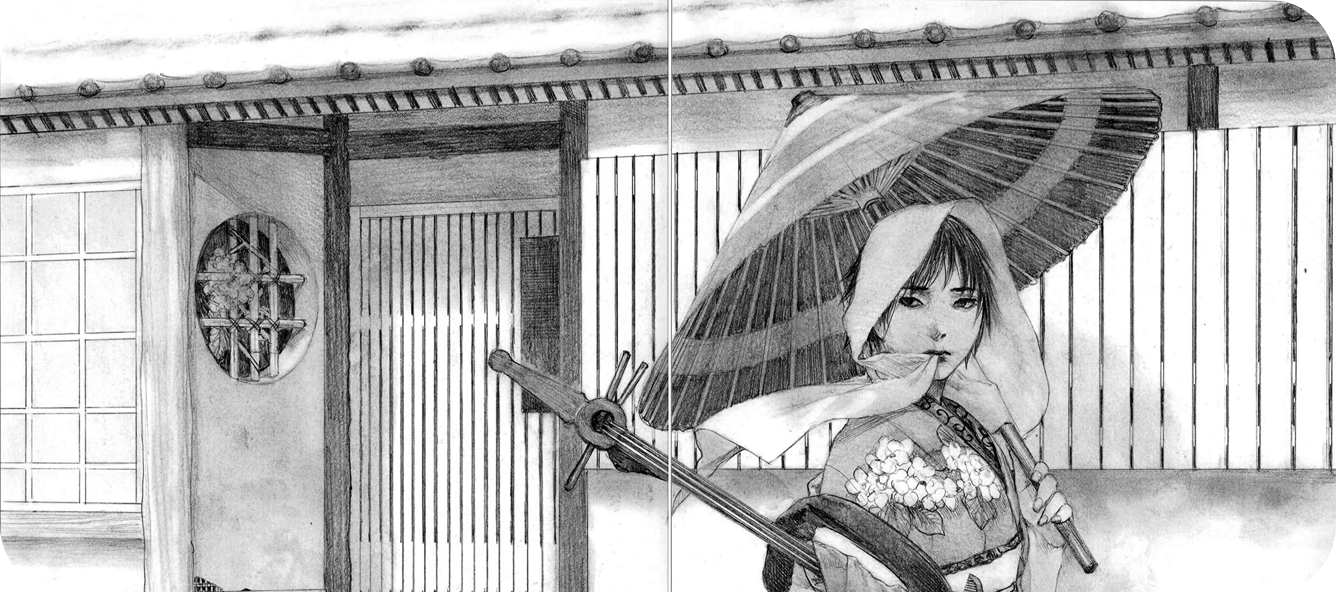
#
Manga
- Asura Scans
 CN
Baka
CN
Baka
- Immortal Updates
 CN
Dex
Baka
CN
Dex
Baka
- Leviatan Scans
 CN
Baka
CN
Baka
- Luminous Scans Baka
- Manhwa Freak Dex Baka
- MM Scans Dex Baka
- Reaper Scans
 CN
Dex
Baka
CN
Dex
Baka
- Reset Scans
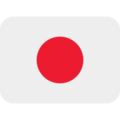 JP
JP
 CN
Baka
CN
Baka
- Tritinia Scans
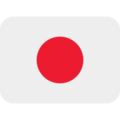 JP
JP
 CN
Baka
CN
Baka
- Void Scans
 CN
CN
- Zero Scans
 CN
Dex
Baka
CN
Dex
Baka
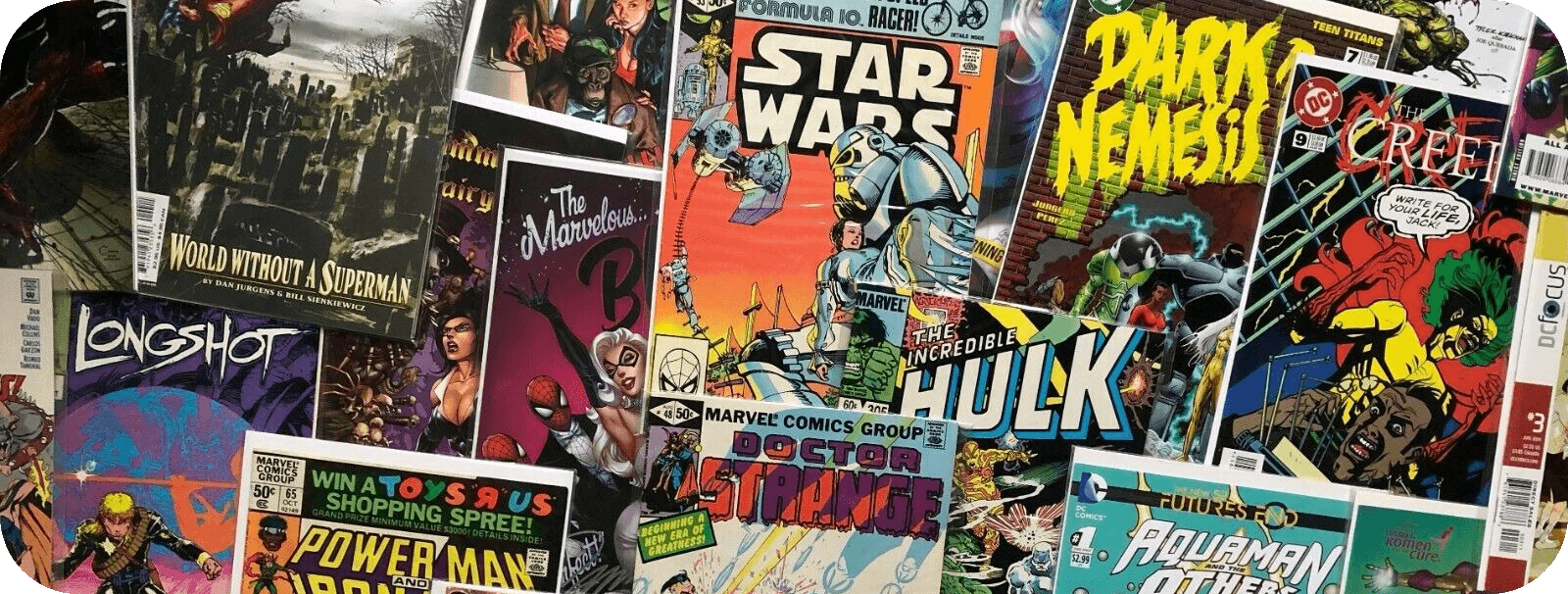
#
Comics & Light Novels
#
Software
Native apps for different platforms covering Anime, Manga and Light Novels.
MANGA
- Mihon
Extensions
- Fork of the now defunct Tachiyomi.
- Another alternative is Dantotsu.
- Kotatsu
- Perfect Viewer
ANIME
LIGHT NOVEL
Manga
Anime
Manga
- CDisplayEx
- YACReader
- Houdoku
- Tachidesk Clients
- Hakuneko Download Centric
- Kavita
- Komga
- Open Comic
- Yomikiru
- LANraragi
- Tanoshi
- Clovre
- Adolla
Anime
Comics
Light Novels
#
A Few Extras!
- Taiga
Anime | PC
- It is a Windows app for managing anime libraries, discovering new series, sharing watched episodes and downloading new ones and automatically syncing progress with online services. Works with everything listed below.
- Anilist Anime | Manga
- MyAnimeList Anime | Manga
- Kitsu Anime | Manga
- Hachidori MAC
- Trackma Linux
- Tundra Linux
- MangaUpdates Manga
- MALSync
Browser Extension
- Integrates MyAnimeList, AniList, Kitsu, Simkl and Shikimori into various sites, with auto episode tracking.
- LiveChart
- LiveChart offers a comprehensive list of simulcast anime series with air dates, streaming services, and other info for viewers to easily find shows to watch in their region.
- SeaDex
- Provides a comprehensive list of the best release for various anime.
- AniDB
- Useful for finding fansubs.
- Sneedex
- SeaDex but prettier.
- Imgtrans
- Image and Manga translator.
- Trace
- Anime Scene Search Engine. Trace back the scene where an anime screenshots is taken from. It tells you which anime, which episode, and the exact moment this scene appears.
- Anime4K
- It is a set of open-source, high-quality real-time anime upscaling/denoising algorithms that can be implemented in any programming language.
- SauceNAO
- It is a reverse image search engine. It indexes several billion images from web services, anime, manga, movies, TV shows, and various other sources.
- Anime Watch Parties
- A cross-platform extension that synchronizes videos on major anime websites such as Crunchyroll, Funimation, Wakanim or ADN. This allows you to enjoy your favorite anime with your friends.
- AniSkip
- An extension that allows you to skip over anime openings and endings by adding a skip opening/ending button. The extension also auto skips if specified by the user. The skip times are crowdsourced and once someone submits a skip time, it will be available for everyone else who has the extension
- Anime Skip Player
- An extension that lets you automatically skip intros, outros, or anything else that you don’t want to watch. Anime Skip replaces the video player of streaming services with its own, standardizing the viewing experience
- MAL Dubs
- A userscript that labels over 4500 English dubbed titles on MyAnimeList.net and adds a “Dub Only” filter to search, seasonal, company and top anime pages.
- MALSync
- A powerful extension for anime/manga fans who love tracking their progress and have convenient access to their library. This extension syncs with your favorite anime databases: MyAnimeList, AniList, Kitsu, Simkl — and integrates them into your favorite streaming sites with auto episode tracking
- Substital
- A solution that lets you easily add subtitles to videos online. It is fully integrated with Netflix, Amazon Prime Video, YouTube, Dailymotion and Vimeo.